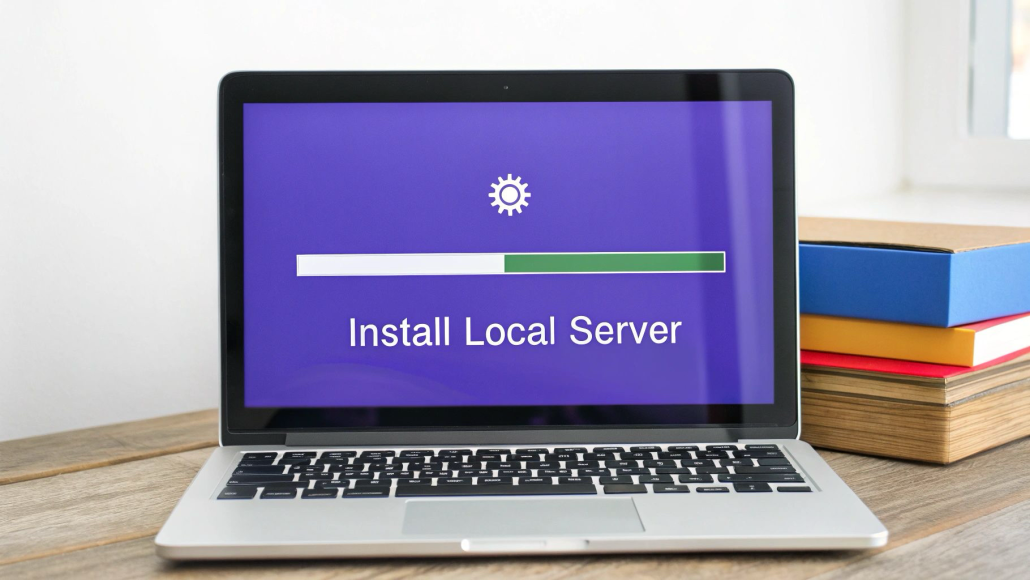
The first step is to set up WordPress on your own
computer. This lets you build and experiment without
touching a live website. Tools like LocalWP, MAMP,
or XAMPP all do the job, but if you’re new to
WordPress, LocalWP is usually the easiest choice. It’s
beginner-friendly and handles most of the technical
setup for you.
2. Installing WordPress Locally
Once LocalWP is installed, creating a site is very
straightforward. You click “Create New Site,” choose a
simple name, and the tool automatically installs
WordPress along with PHP and the database. In a few
minutes, you’ll have a local admin address where you
can log in and start working.
3. Picking a Theme
After logging into the WordPress dashboard, you can
select a theme from the Appearance → Themes
section. Starter themes like Twenty Twenty-Four,
Astra, or GeneratePress are light and flexible. If you
prefer visual editing, you can add Elementor, or stick
with Gutenberg blocks for a clean, native experience.
4. Adding Essential Plugins
Even on a local site, it’s smart to install a few core
plugins early. A backup plugin, basic security, SEO
tools, and a form builder give you a realistic setup that
mirrors a live site. This way, you’re building in an
environment that feels complete from the start.
5. Building Your Pages
Now the real work begins. Create your main pages
such as Home, About, Services, Blog, and Contact.
Use your page builder to design layouts, set up
navigation menus, and upload sample images and
content. At this stage, you’re shaping how the site will
actually feel to visitors.
6. Testing Everything Locally
Local development is perfect for testing. You can
check how the site looks on desktop, tablet, and
mobile, try out forms, and experiment with SEO titles
and descriptions. Mistakes here cost nothing, which is
exactly the point.
7. Preparing to Go Live
When the design and structure are ready, it’s time to
move the site online. You can export the entire local
site using LocalWP’s built-in tools or a plugin like All-
in-One WP Migration. Import that package into your
real hosting, and your live site will be an exact copy of
what you built locally.
Real-life Example
Imagine you’re building a product catalog for pumps.
You set up WooCommerce locally, add test products,
adjust colors, and experiment with layouts and AI-
generated descriptions. Nothing affects your real
domain. Once everything looks right, you export the
site and upload it to your hosting—your finished site
goes live in one smooth step.
